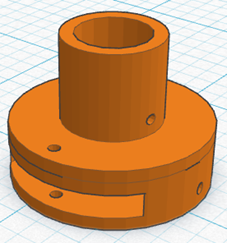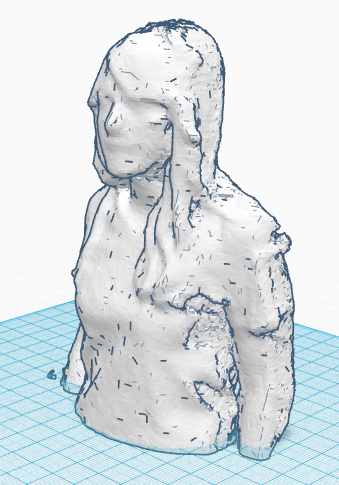
3D Scanning and Printing
This week our Fab Academy
assignment was to 3D scan & print something! I chose to scan myself using
the Microsoft XBOX Kinect. At our fab lab, we use the program Reconstruct Me, a
3D real time scanning system to capture our scans. Then we open it into Netfabb Studio Basic, an awesome free 3D program for
viewing, slicing, repairing, orienting, and exporting STL files. Here is my repaired STL scan
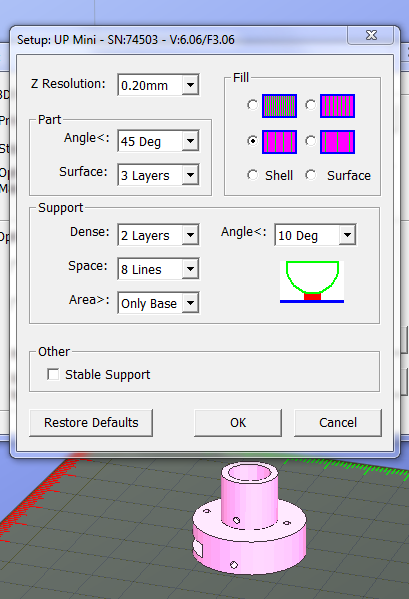 My 3D printing was successful also! I wanted
to design something that could be useful here at our Fab Lab. We have several
cheap LEDs and CR 3032 3V batteries, so I decided to make something to combine
the two. I also wanted to make them wearable once the LEDs were lit up, so I
incorporated holes to sew through. It took about 5 3D prints of my project
before I was able to perfect it. I had some trouble with the large open space
where the battery fits. On the left are the settings I used on our UP mini 3D
printer. Below is an image of the piece I printed
& a photograph of the 3D printed product printed in
My 3D printing was successful also! I wanted
to design something that could be useful here at our Fab Lab. We have several
cheap LEDs and CR 3032 3V batteries, so I decided to make something to combine
the two. I also wanted to make them wearable once the LEDs were lit up, so I
incorporated holes to sew through. It took about 5 3D prints of my project
before I was able to perfect it. I had some trouble with the large open space
where the battery fits. On the left are the settings I used on our UP mini 3D
printer. Below is an image of the piece I printed
& a photograph of the 3D printed product printed in  ABS plastic!
ABS plastic!